The latest erwin Data Intelligence (erwin DI) version, v14.0, has the following new features and enhancements:
erwin DI Cloud
erwin DI 14.0 launches a new cloud-based platform designed to streamline your data accessibility and management. erwin DI Cloud enables you to govern organization data, track lineages, and manage the assets effectively within and outside firewall zones. For more information about erwin DI Cloud configuration outside firewall zone, refer to erwin DI Cloud Configuration.
Business Glossary Manager: Data Value Score
You can now view the Domain Level Score and Data Value Score for each business asset. For more information about enabling and configuring data value scores, refer to the Configuring Data Value Score topic.
Discover Assets: Data Value Score Filtering Option
The Data Value Score option enables you to filter assets at score classification level. For more information, refer to the Searching and Filtering topic.
Clickable Associated Assets
In erwin DI 14.0, an enhancement has been made to the associated assets functionality. Business assets and marketplace assets now have clickable associated assets, allowing users to easily navigate to related assets.
Clickable Governance Responsibilities Users
Now, all users under Governance Responsibilities are clickable. Clicking these users displays detailed information.
Productivity and UI Enhancements
Discover Assets: Browse By Data Value Score
Browse By Data Value Score tile has been added to the Discover Assets dashboard. The tile displays all data value scores at score classification level.
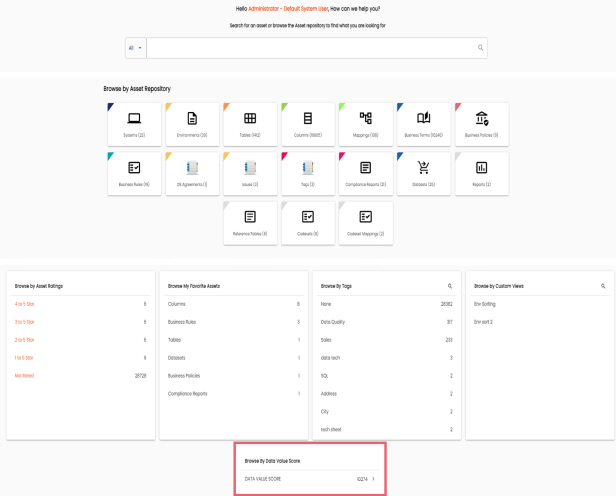
Discover Assets: Data Value Score Filtering Option
The Data Value Score option has been added to the filters set in the left pane. You can now filter assets based on score classifications.
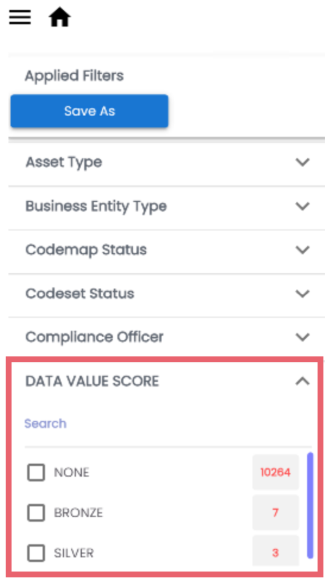
Metadata Manager
The menus have been reorganized to provide a more intuitive navigation experience and make it easier for you to find and access metadata assets. You can now sort metadata assets in the metadata system level tree view in the Data Catalog pane. For more information about Metadata Manager, refer to the Metadata Manager topic.
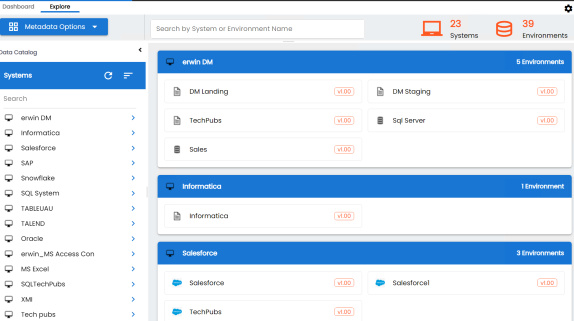
Data Quality (DQ) 2.4.6 Integration
The DQ 2.4.6 version has been included into erwin DI 14.0. The integration of DQ 2.4.6 into erwin Data Intelligence 14.0 enhances data quality profiling capabilities. Users can now efficiently run data profiles and obtain Data Quality (DQ) scores. This enhancement provides better insights into data quality across various data assets. New erwin DQ 2.x UI has been introduced which provides an enhanced Data Quality platform with built-in observability.
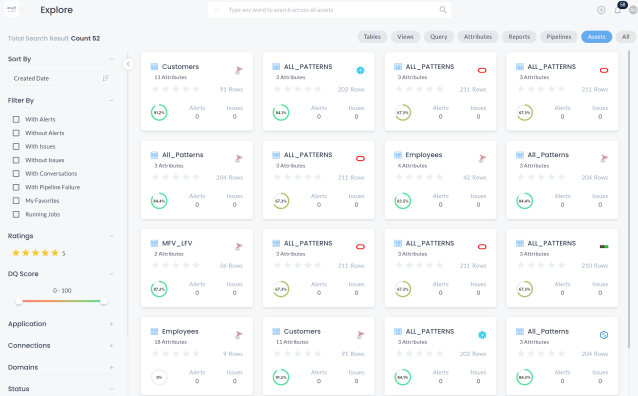
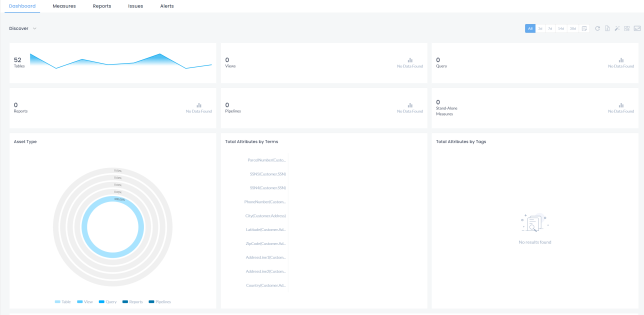
|
Copyright © 2025 Quest Software Inc. |